How it works
We built Spock because we firmly believe in bringing clarity, transparency and trust into leave management.
Spock integrates with Slack.
Request, manage and track leave, approve requests, check absences, stay up-to-date on leave balances. Spock helps you to get transparency and a clear overview of attendance within your company.
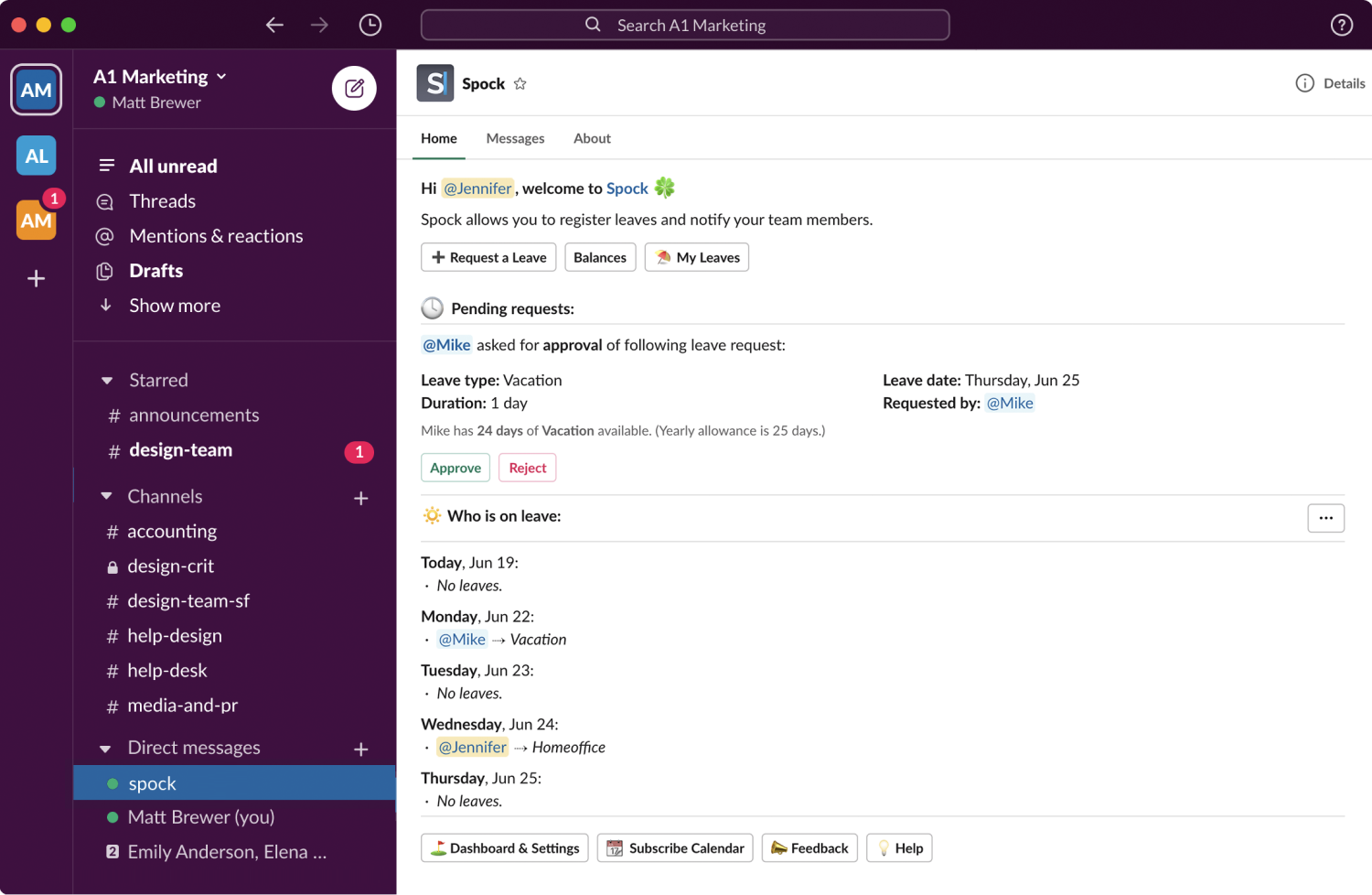
Request time-off effortlessly.
Requesting leave takes just a few seconds and has never been easier. To get started, enter your leave data, and Spock will notify your team, ask your manager(s) for approval and recalculate your balance. All that at the click of a button!
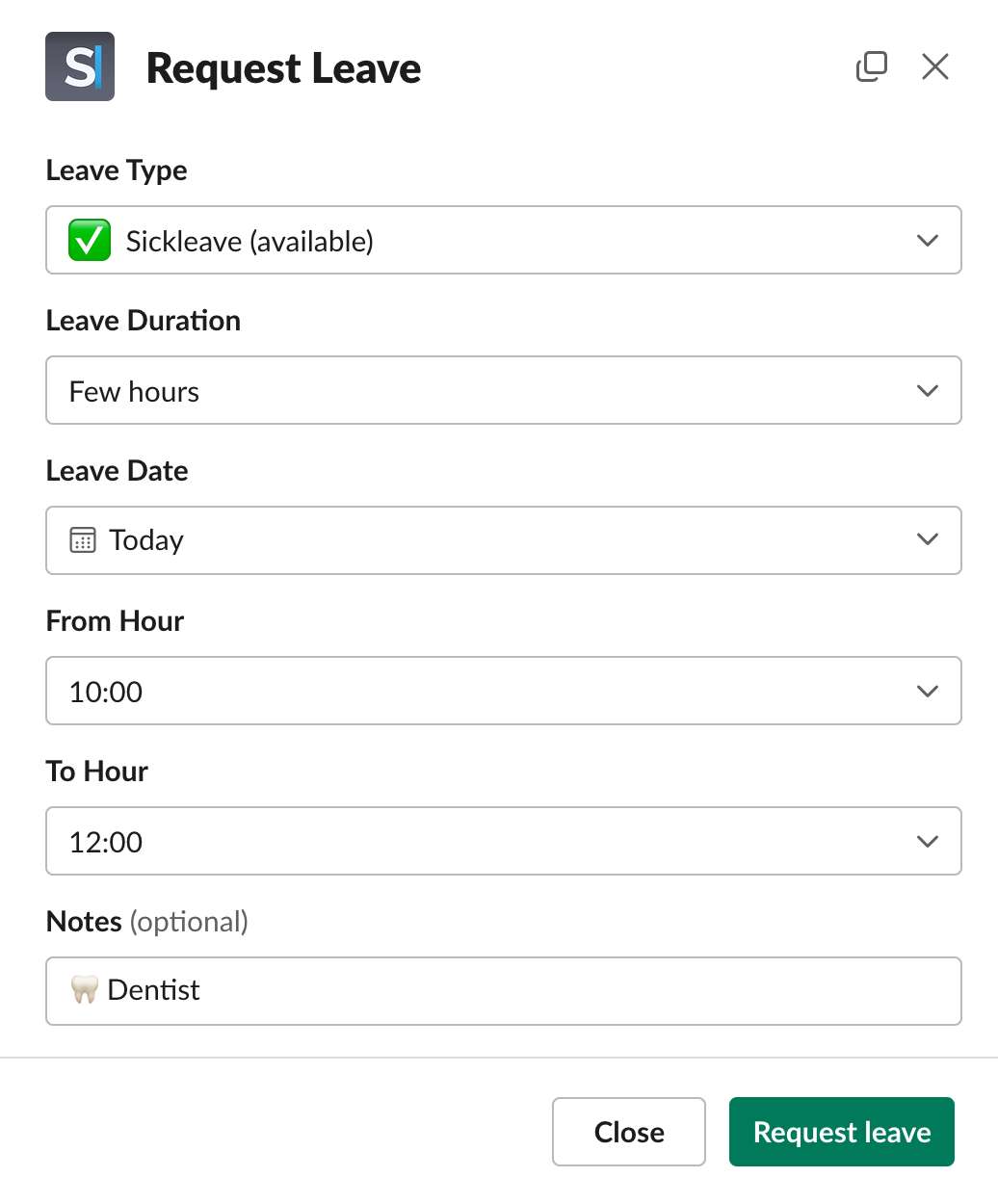
Build a Leave Policy That Fits Your Team.
Every company is different. Your leave policy should reflect that. With Spock, you can tailor time off settings to match your culture, workflows, and operational needs.
- Approval Requirements: Choose whether leave requests need manager approval.
- Annual Allowance: Set how much leave employees receive each year.
- Allowance Overruns: Decide if employees can exceed their annual allowance.
- Hourly / Half-day Tracking: Allow leave to be tracked in hours or half days, not just full days.
- Use Discreet Name: Activate a neutral label for sensitive leave types to protect employee privacy.
- Substitute Handling: Assign team members to cover while someone is away.
- Carryover Rules: Choose whether unused days roll over into the next year.
- Monthly Limits: Set how many leave days an employee can take in a single month.
- Calendar Colors: Customize how each leave type appears on the calendar.
- Slack Status Update: Define a custom status that automatically shows in Slack when someone is on leave.
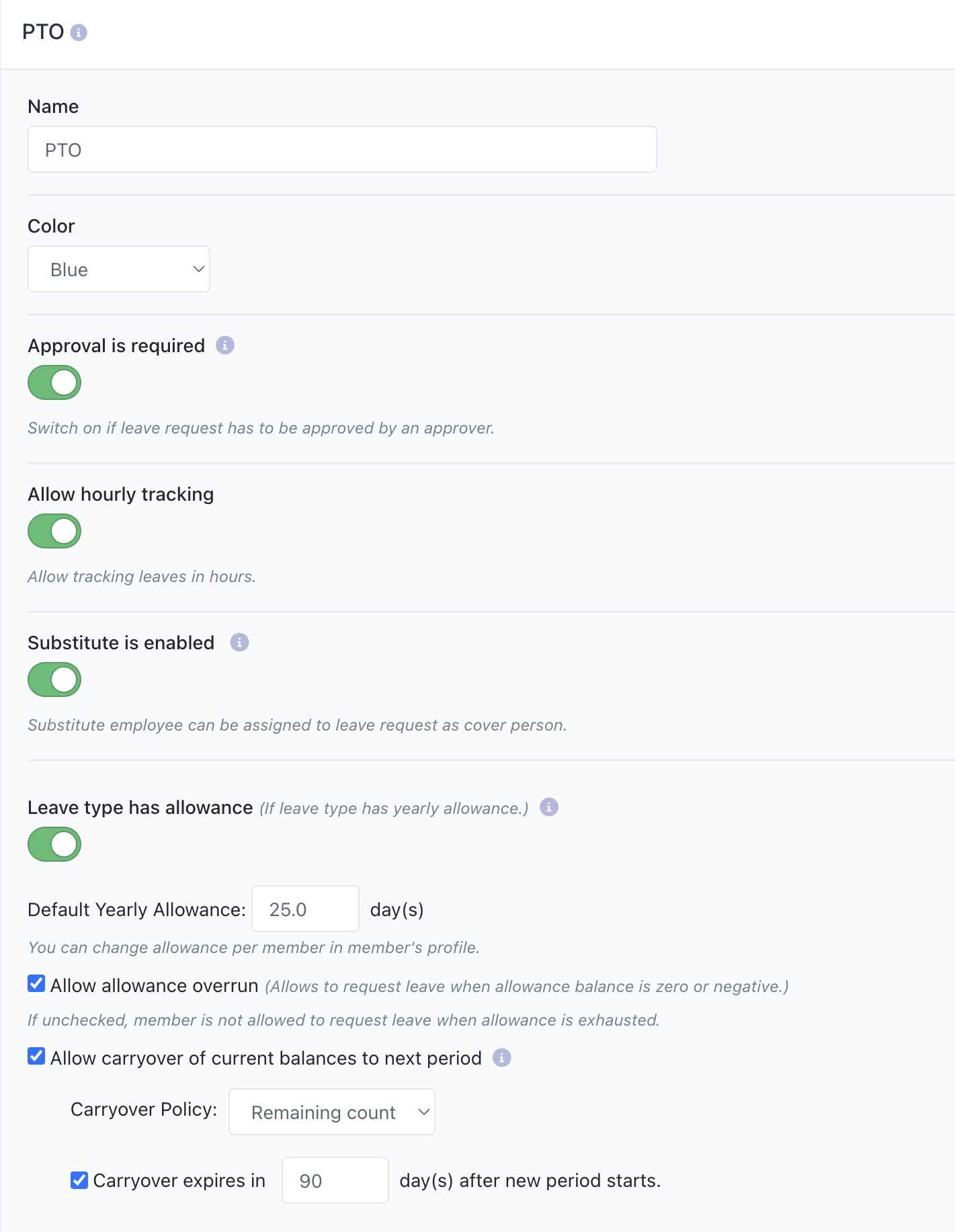
Approvals.
Easily set up a streamlined approval workflow for your team. Spock automatically identifies and notifies the right manager(s) based on your company's structure. When an employee requests leave, their manager receives an instant notification. With just one click, your request can be approved, and even a kind message can be added.
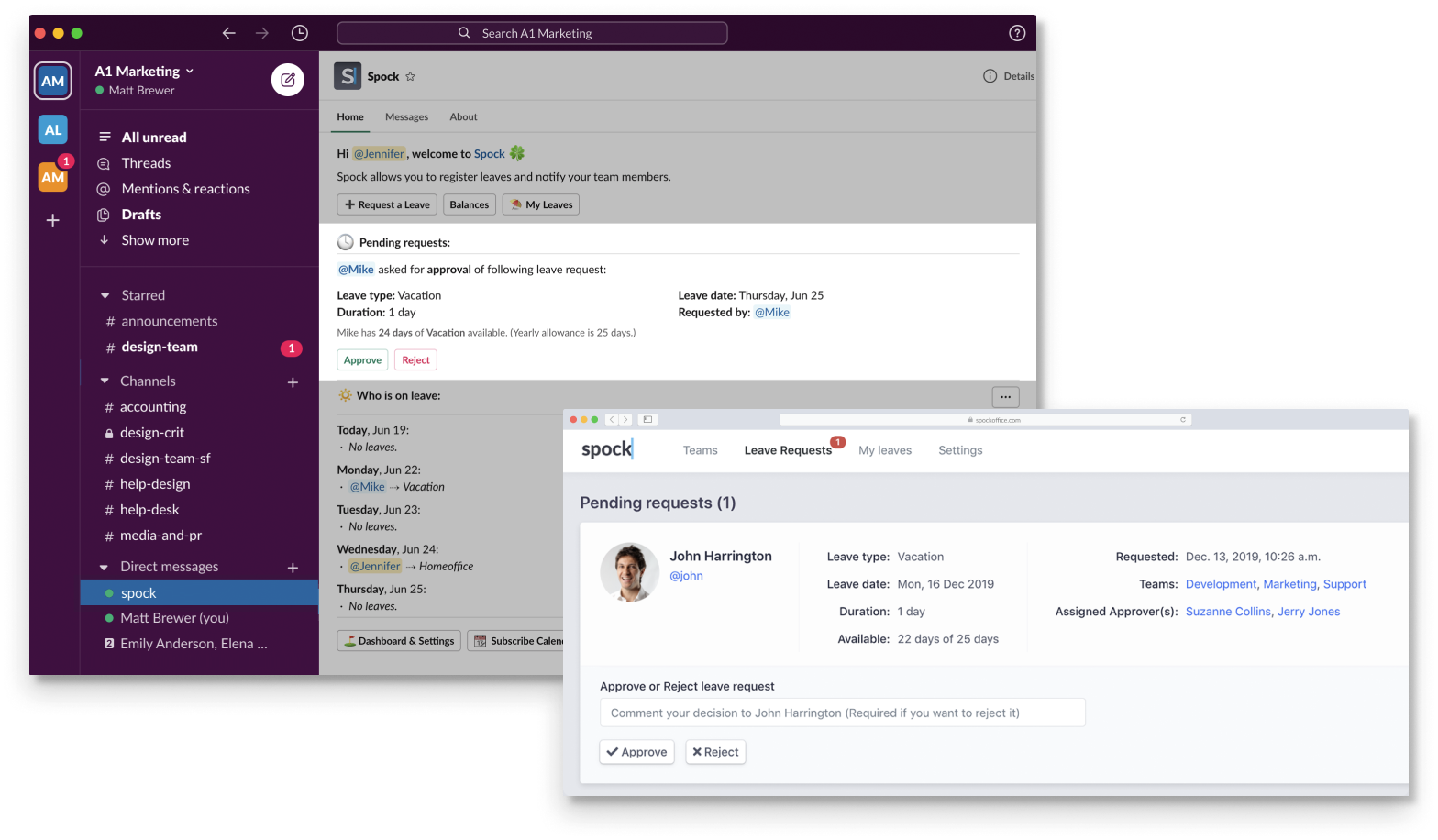
Notifications and Annoucements.
Every morning Spock will kindly inform your team about who’s on leave. Additionally, it will notify you when your leave is approved, or if your colleague is absent. These notifications are customisable to suit your needs.
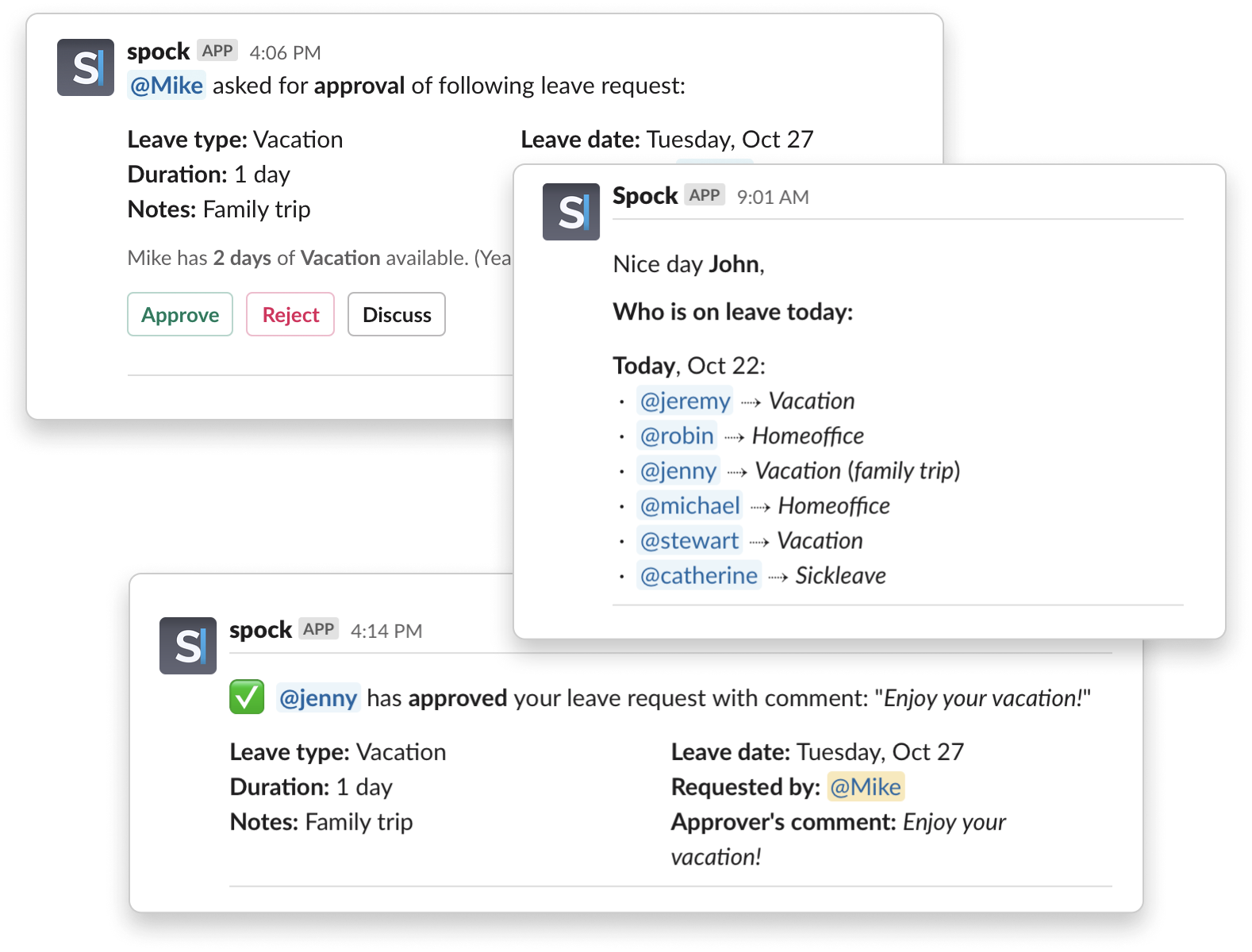
Teams.
In Spock, you can create a team structure for better productivity. These teams can represent departments, office locations or projects. Within teams, you can set the Team Managers who approve leave requests and manage its members. All members of the team will be notified when changes, updates or new leave is approved.
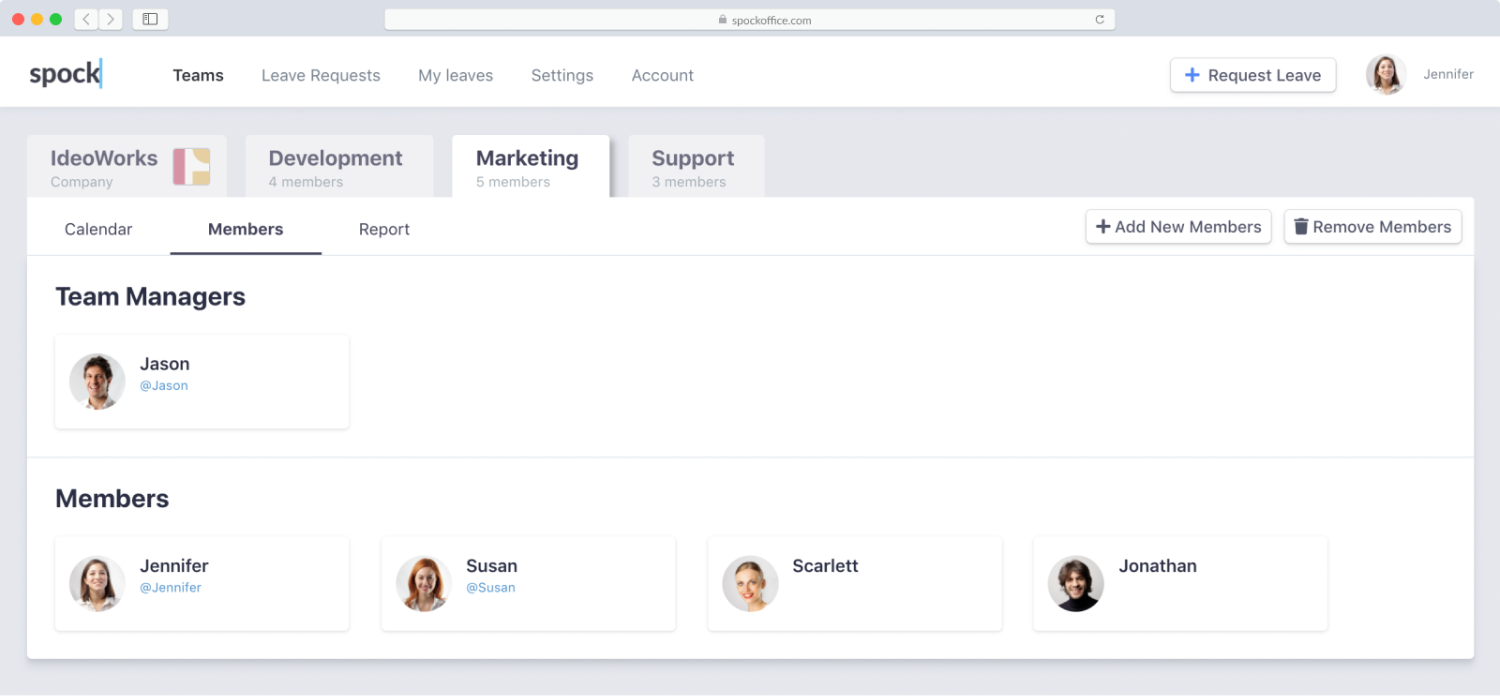
Dashboard.
The dashboard allows you to efficiently request leave, check team calendars, leave balances and manage Spock settings. All of this can be done comfortably from anywhere at any time.
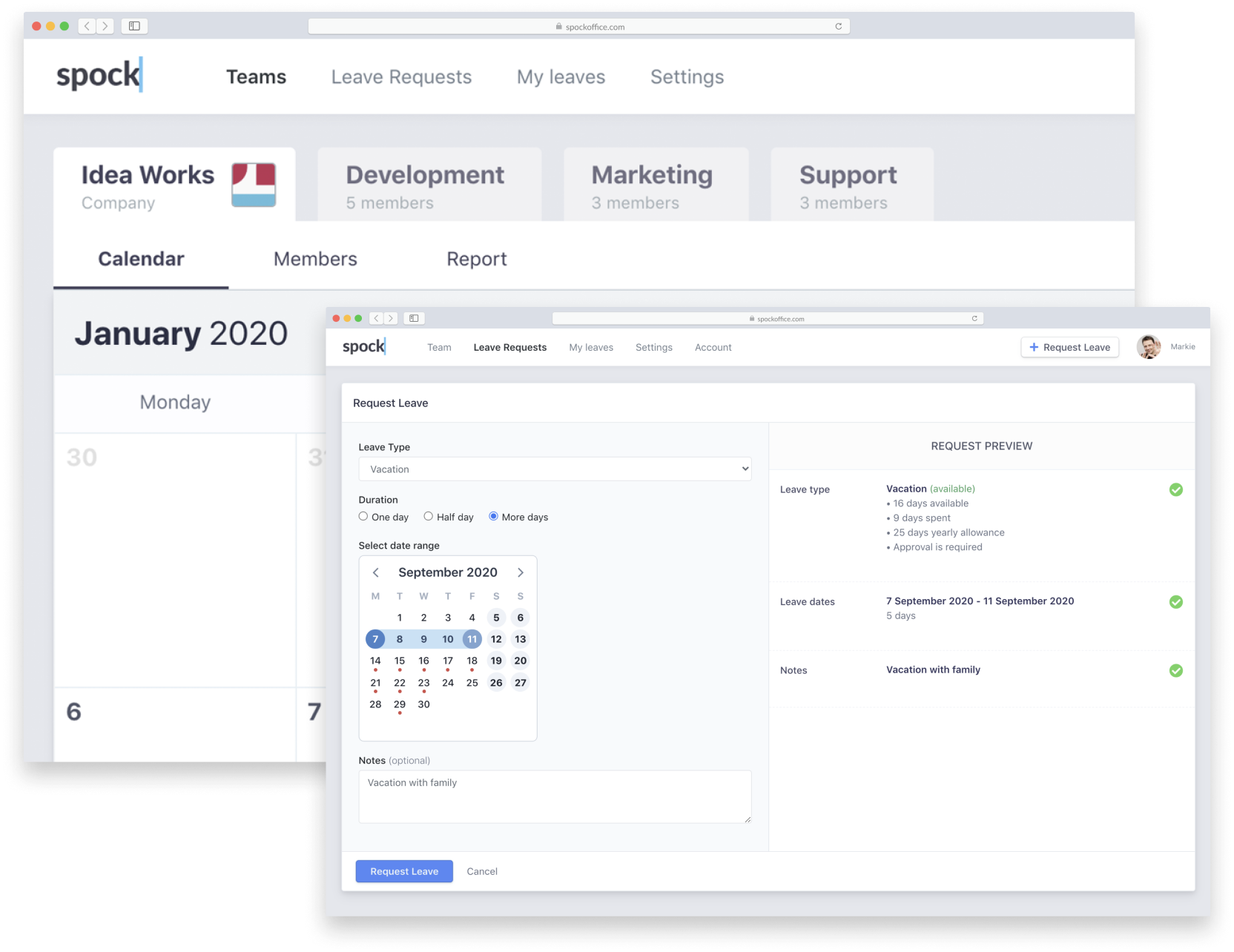
Reporting.
You can easily create readable monthly reports for payroll and yearly reports for management that list per user and per team. Reports can be exported into spreadsheets for readability with all the needed data.
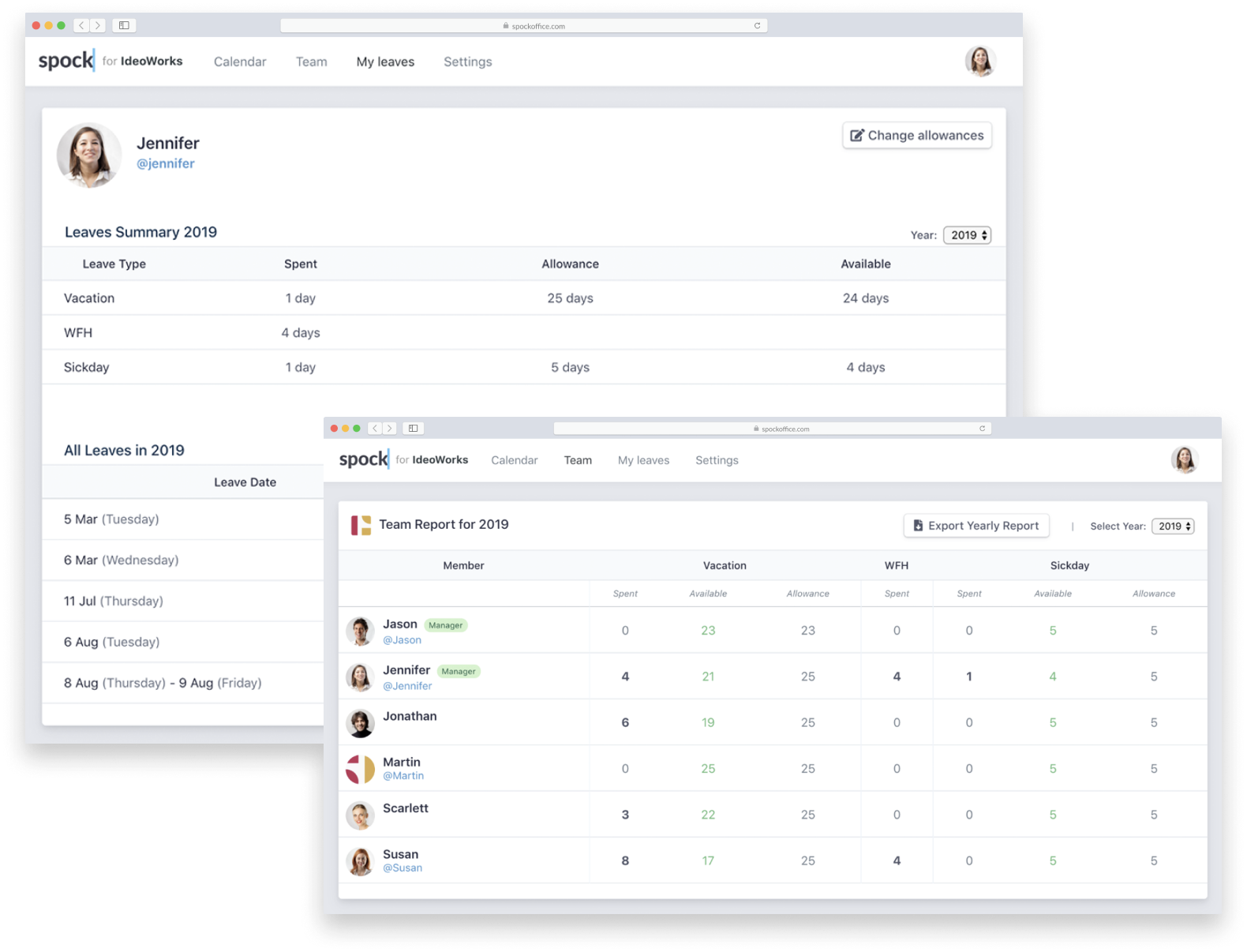
Calendar Integrations.
Spock’s just one click away from seamless integration with your favorite calendar.
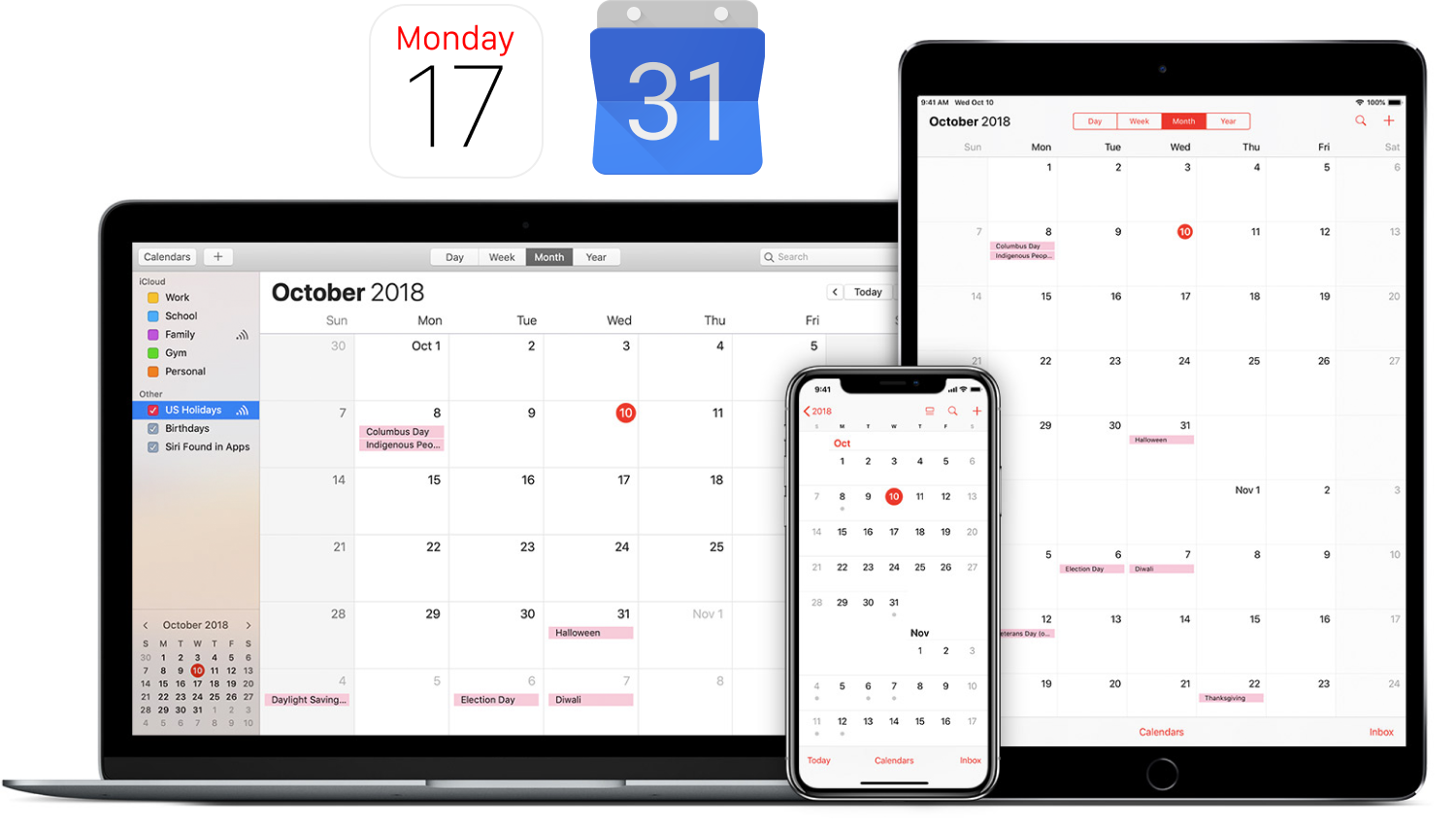
Get your team on Spock today.
It only takes a few minutes to set up leave tracking for your company.
Start your 14-day free trial.
No credit card required.