Switching to Asynchronous Communication for Remote Work

Before the pandemic, we lived in simpler times; calendars and schedules gave every company a clear rhythm to follow. Most of our colleagues lived in the same city, waking up early just to get stuck in traffic, arriving sometime before 9 am, and finally exchanging pleasantries while huddling around a coffee machine.
It’s the tried and true morning routine that has since managed to become a comforting memory for many of us.
Today, we live in an age of remote or hybrid work, and while they certainly have their perks, they no longer offer that old uniform rhythm.
Top companies like Dropbox and Spotify now encourage employees to live and work wherever they like, opting to trade the stability of regular office life for greater freedoms and real responsibility.
Smaller teams that aspire to join this movement will first need to tackle a few practical concerns, namely coordinating across multiple time zones.
The modern answer to this issue is asynchronous (async) communication, leveraging familiar tools like email, Slack, and Trello for effective task management without the need for anyone to log in at a set time.
Let’s dive in and discover how we can use this approach to create a welcoming environment for remote workers from all over the world.

Mitigating time zone bias
If more than half of your team members work in the same country, you might have to push back against time zone bias before you can utilize asynchronous communication.
Let’s imagine most of your team is based in Europe, but you’ve got a programmer working out of Hong Kong, meaning he’s always going to be around seven hours ahead of you. This time difference creates an uncomfortable situation where the programmer and other remote workers must adapt to the EU-based majority.
An afternoon meeting for you might translate to getting stuck on a conference call at 10 pm for them, and that’s not really what we’re after when trying to build a healthy team.
Consider alternatives that eliminate the need for remote workers to attend or find a suitable time for your synchronous communication.
Simple steps like writing up the ‘meeting minutes’ and sharing them with remote colleagues or sending a quick update via Slack make effective ways to keep people in the loop without forcing them to adapt to inflexible schedules.

Being aware of issues like this while understanding the power of asynchronous communication will help you build a more inclusive company as location won’t give anyone unfair advantages.
Finding the right online collaboration tools
The threat to focus on with asynchronous communication is its fragility. Without reliable systems to support it, it will slowly descend into disorganization and chaos.
The good news is that we’ve got access to plenty of powerful tools capable of supporting this approach and making it as strong as any other.
Here are a few we personally recommend:
These tools offer countless features to help you better organize your async.
Look to Proton Calendar when arranging key meetings with other time zones displayed or get into the habit of using comments and mentions on Notion when giving remote colleagues feedback on their work.
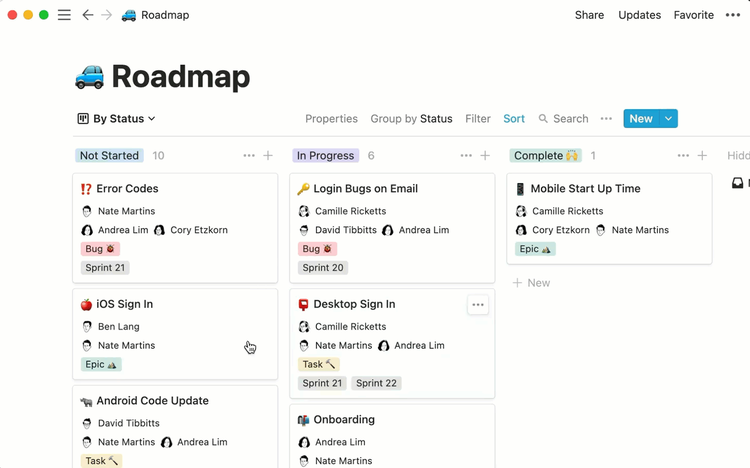
With all of this to back you up, asynchronous communication isn’t as intimidating as it might seem; it’s just a matter of unlearning some of the things we’ve accepted as matter-of-fact in the past.
We encourage everybody to give it a shot! Your team will feel like a weight has been lifted while you enjoy a neatly organized paper trail detailing everything you and your colleagues discussed without having to rely on memory.
Remote work is our gateway to accessing the world's talent, so it's always wise to take preemptive steps like this if you want that talent to stick around.
💡 The impact on our company and our product
We’ve developed SpockOffice.com, a convenient Slack app that helps small and midsize companies with absence management through features like daily attendance notifications and custom leave types.
Whether you're living a couple of blocks away or you're based in a completely different country, your team needs to know when you're planning a vacation.
If you've chosen Slack from the list above or are already using it to communicate, Spock is ready to help your company streamline absence management in just a few clicks.
Our app can support several different leave policies, including ones like "no ask, must tell," favored by businesses that primarily use async when communicating.
We fully believe in remote and hybrid working and actively develop Spock with that future in mind, so if you're a forward-thinking business that wants to transition away from the old ways, consider joining us on our journey to renew leave tracking today.